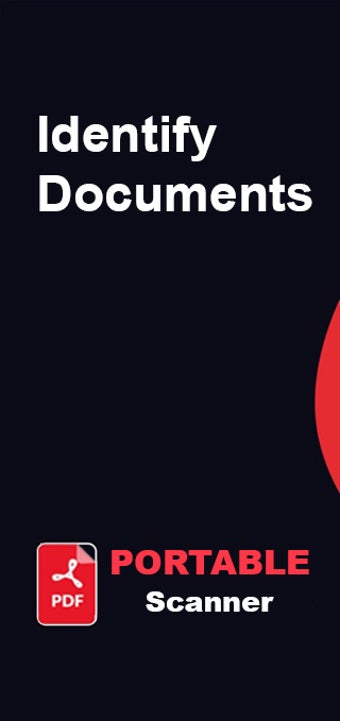PDF Scanner - Scan documents: A Quick and Easy Way to Digitize Your Files
PDF Scanner - Scan documents is a free Android app developed by MSolution under the Business & Productivity category. This tiny scanner app performs high-quality scans of different materials, including ID cards, passports, books, and documents. The app is user-friendly and offers an easy way to digitize your files and convert them to editable formats.
The app's main feature is its ability to scan documents with text scanner pro file app and share converted documents with other apps such as fax pro, mupdf, and edge recognition & photoscan. The app can scan various file formats, including images such as jpg, jpeg, png, and multi-page documents such as pdf and mupdf. PDF Scanner - Scan documents also offers Optical Character Recognition (OCR) to convert images to text for easy editing.
The app has a user-friendly interface, and the scanning process is fast and simple. With this app, you can quickly scan your documents, books, and literature and transfer the printed text into digital text. You can also use the app to scan your favorite photos and save them in PDF format. Overall, PDF Scanner - Scan documents is an excellent tool for quickly scanning, recognizing, and converting your files to digital format.